Part Numbering and Nomenclature
Note: the information on this page refers to the processes Team 254 has in place for managing CAD. We have made this public so others can see our processes but these systems may not work well for all teams.
About Part Numbers
For FRC CAD, thirteen-character part numbers will be used as file names. Parts can be named whatever you want when they are on your personal computer, but they must be assigned part numbers before being uploaded to the PDM (Project Data Management) server.
These part numbers will be tracked by the Part Management System, so that everybody always has the most up to date information. There will be a drawing tree listing the part numbers of all main assemblies. This chart will be posted throughout the Team’s CAD work area.
Why are we using part numbers?
Part numbers make it easy to track a part throughout its development. From the moment the part is put into the PDM server, it has a consistent part number that will never change. This allows you to make a drawing of part 254-13-P-4235 and know that it will be exactly the part you are looking for, rather than having to decide if you want “Standoff 1”, “Lower Standoff”, “Purple Standoff” or “Standoff”. Having consistent part numbers between teams who work together also ensures that each team always has the most updated version of the correct part. Part numbers are also used in industry, so the techniques used on this team will help you later on in your career.
Example Part Numbers
Top level assemblies will be assigned part numbers by an administrator prior to the design of any sub-assemblies or parts. Parts and sub-assemblies should receive part numbers prior to initial PDM Check In.
Example 1: Drivetrain sub-assembly
254-13-A-5300
- 254 – The first section is the team number.
- 13 – The next two digits represent the last two digits of the year in which the assembly was created.
- A – The third section consists of a single character “A” or “P” identifying it as an assembly or a part.
- 53 – The next two digits are the assembly identifier. This will be referenced in the master drawing tree.
- 00 – All assemblies end in “00” to denote it as an assembly.
In this example, the part number denotes an assembly within the robot.
Example 2: Top Level Robot Assembly
254-13-A-0000
- 254 – The first section is the team number.
- 13 – The next two digits represent the last two digits of the year in which the assembly was created.
- A – The third section consists of a single character “A” or “P” identifying it as an assembly or a part.
- 00 – The next two digits are the assembly identifier. When this number is 00, as shown, it specifies the highest level assembly (which is the entire robot assembly). This will also be referenced in the master drawing tree and will be the first, or highest level entry for that particular team/column.
- 00 – All assemblies end in “00” to denote it as an assembly.
In this example, the part number denotes an assembly created in 2013 for Team 254 and is the highest level assembly containing the entire robot.
Example 3: Part
254-13-P-0705
- 254 – The first section is the team number.
- 13 – The next two digits represent the last two digits of the year in which the part was created.
- P – The third section consists of a single character “A” or “P” identifying it as an assembly or a part.
- 07 – The next two digits are the assembly identifier, denoting the assembly to which this part belongs.
- 05 – The final two digits indicate the Part Identifier of the part.
In this example, the part number denotes an part within the an assembly on the robot.
Example Model Tree
254-13-A-0000.sldasm (entire robot assembly)
- 254-13-A-0100.sldasm (drivetrain)
- 254-13-A-0300.sldasm (gearbox)
- 254-13-P-0301.sldprt
- 254-13-P-0302.sldprt
- 254-13-P-0303.sldprt
- 254-13-A-0400.sldasm (wheel)
- 254-13-P-0401.sldprt
- 254-13-P-0402.sldprt
- 254-13-A-0300.sldasm (gearbox)
- 254-13-A-0200.sldasm (superstructure)
- 254-13-A-0500.sldasm (upper conveyor)
- 254-13-P-0501.sldprt
- 254-13-P-0502.sldprt
- 254-13-P-0503.sldprt
- 254-13-A-0600.sldasm (lower grabber)
- 254-13-P-0601.sldprt
- 254-13-P-0602.sldprt
- 254-13-P-0603.sldprt
- 254-13-A-0500.sldasm (upper conveyor)
Checking In / Committing New Parts
Once a part number has been assigned and you have changed your part numbers and assembly numbers on your local computer, you can check in the parts or the entire assembly into the PDM.
No items should be checked into the PDM unless they have a part number assigned by the Part Management System. No part or assembly names should contain more characters than specified in the numbering scheme.
When to use Assemblies and Sub-Assemblies
Assemblies should be created under one of three circumstances:
- When parts are inseparable (bearing press fits, weldments, etc).
- When the design intent is such that these items be removed and installed as an assembly.
- When the components are part of a higher-level pre-defined installation or grouping. (as referenced in the drawing tree, if one exists)